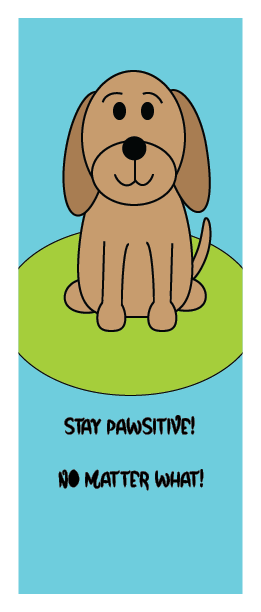Describe your artwork:
My women’s history month art piece features ‘Marie Curie’ who once was a famous chemist who was well known for their contribution and research of radiation. The main focus behind this art piece was to display her occupation along with her bravery of focusing on radiation; not only is it a hard job, but she contributed to the future of humanity.
How did you create your artwork:
This artwork was made with Adobe Photoshop along with Adobe Illustrator. Firstly, a photo of Marie Curie was chosen and the background was then removed. After doing so, certain colors that fit her occupation and her motive were picked out. Once the colors were decided on, I then messed with the gradient maps. Once the colors mixed together, I added a border along with a small pattern to bring it all together. Lastly, I finished by putting her name and a description along with a big word that represents her as a person.
What is the ‘Big’ idea behind your artwork:
The big idea behind this artwork was to display Marie Curie’s occupation along with her contribution to the world. I wanted to have something eye-catching, something that stopped people while walking; by mixing the colors and having the word ‘Vigorous’ in bold letters, made that goal a reality.
What were your goals behind this artwork:
As I said before, I really wanted to have an eye catching art piece that demonstrates National Women’s Month, which was easily accomplished by choosing colors that display her job and her accomplishments. Marie Curie contributed a ton to radiation research, and by displaying colors like green and blue, correctly shows her goals in life.
What are your overall thoughts on your artwork:
I really enjoyed making this art piece, this is my favorite work I have done this year so far. I really enjoyed choosing colors that represent Marie Curie. Everything looks blended together and the colors were a perfect match to the art piece. I like the word placement of ‘Vigorous’ as it is very eye-catching.